Duration: 15h / 8 lessons
Level: General
Course Language: Arabic
30-Days Money Back Guarantee
Get access to all lessons only for
1500 EGP 3000 EGP
Share Course
Apply Coupon
Plus
167
EGP / Month
Per 6 Months
Achieve your goals with uninterrupted access to high-quality learning content.
Watch the course videos anytime, as many times as you want during your subscription period.
Tests after each section to help you evaluate your understanding.
A personalized certificate upon successfully completing the course.
Contact our team for any questions or technical help during the course.
Get any new updates added to the course during your access period for free.
Practical exercises and projects to apply what you've learned
Pro
POPULAR
125
EGP / Month
Per 12 Months
Advance your skills with long-term access and structured, expert-led materials.
Watch the course videos anytime, as many times as you want during your subscription period.
Tests after each section to help you evaluate your understanding.
A personalized certificate upon successfully completing the course.
Contact our team for any questions or technical help during the course.
Get any new updates added to the course during your access period for free.
Practical exercises and projects to apply what you've learned
Premium
117
EGP / Month
Per 18 Months
Master your field with extended access, continuous updates.
Watch the course videos anytime, as many times as you want during your subscription period.
Tests after each section to help you evaluate your understanding.
A personalized certificate upon successfully completing the course.
Contact our team for any questions or technical help during the course.
Get any new updates added to the course during your access period for free.
Practical exercises and projects to apply what you've learned
بلس
167
جنيه / شهر
لمدة 6 شهرًا
حقق أهدافك من خلال الوصول المستمر إلى محتوى تعليمي عالي الجودة.
شاهد مقاطع الفيديو الخاصة بالدورة في أي وقت، وبالقدر الذي تريده خلال فترة اشتراكك.
اختبارات بعد كل قسم لمساعدتك على تقييم فهمك.
شهادة شخصية عند إكمال الدورة بنجاح.
اتصل بفريقنا لأي أسئلة أو مساعدة فنية أثناء الدورة.
احصل على أي تحديثات جديدة تضاف إلى الدورة التدريبية خلال فترة وصولك مجانًا.
تمارين ومشاريع عملية لتطبيق ما تعلمته
برو
شائع
125
جنيه / شهر
لمدة 12 شهرًا
قم بتطوير مهاراتك من خلال الوصول طويل الأمد والمواد المنظمة التي يقودها الخبراء.
شاهد مقاطع الفيديو الخاصة بالدورة في أي وقت، وبالقدر الذي تريده خلال فترة اشتراكك.
اختبارات بعد كل قسم لمساعدتك على تقييم فهمك.
شهادة شخصية عند إكمال الدورة بنجاح.
اتصل بفريقنا لأي أسئلة أو مساعدة فنية أثناء الدورة.
احصل على أي تحديثات جديدة تضاف إلى الدورة التدريبية خلال فترة وصولك مجانًا.
تمارين ومشاريع عملية لتطبيق ما تعلمته
بريميوم
117
جنيه / شهر
لمدة 18 شهرًا
أتقن مجال عملك من خلال الوصول الموسع والتحديثات المستمرة والدعم المهني.
شاهد مقاطع الفيديو الخاصة بالدورة في أي وقت، وبالقدر الذي تريده خلال فترة اشتراكك.
اختبارات بعد كل قسم لمساعدتك على تقييم فهمك.
شهادة شخصية عند إكمال الدورة بنجاح.
اتصل بفريقنا لأي أسئلة أو مساعدة فنية أثناء الدورة.
احصل على أي تحديثات جديدة تضاف إلى الدورة التدريبية خلال فترة وصولك مجانًا.
تمارين ومشاريع عملية لتطبيق ما تعلمته
Plus
Subscribe to Brain Station Plus Subscription
1,000
1500
2,100
EGP / 6 Month
Access Duration: 6 Months
Access Type: Unlimited streaming – no downloads
Included:
- Access to all enrolled courses
- Interactive course materials and quizzes
- Support via live chat and email
- Progress tracking & dashboard overview
- Certificate upon completion
Achieve your goals with uninterrupted access to high-quality learning content.
Change Plane
بلس
قم بالاشتراك في خدمة Brain Station بلس
1,000
1500
2,100
جنيه مصري / 6 أشهر
مدة الوصول: 6 أشهر
نوع الوصول: بث غير محدود - لا تنزيلات
تشمل:
- الوصول إلى جميع الدورات المسجلة
- مواد الدورة التفاعلية والاختبارات
- الدعم عبر الدردشة المباشرة والبريد الإلكتروني
- تتبع التقدم ونظرة عامة على لوحة المعلومات
- الشهادة عند الانتهاء
حقق أهدافك من خلال الوصول المستمر إلى محتوى تعليمي عالي الجودة.
تغيير الخطة