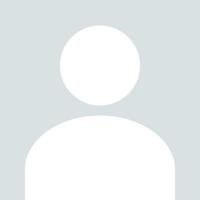MS Excel
Excel is a program from the Microsoft Office package and one of the best programs used in the business world, including data analysis and statistics, managing tasks and schedules, budgets and accounting, financial and economic analysis, organizing and filtering data.
Watch the Video
You successfully submitted your responses.
Thank you for trusting Brain Station Academy.
we will contact you soon.
برنامج ميكروسوفت [Excel]
برنامج Excel هو برنامج من حزمة Microsoft Office ومن أفضل البرامج المستخدمة في عالم الأعمال، بما في ذلك تحليل البيانات والإحصائيات، وإدارة المهام والجداول الزمنية، والميزانيات والمحاسبة، والتحليل المالي والاقتصادي، تنظيم وتصفية البيانات.
شاهد الفيديو